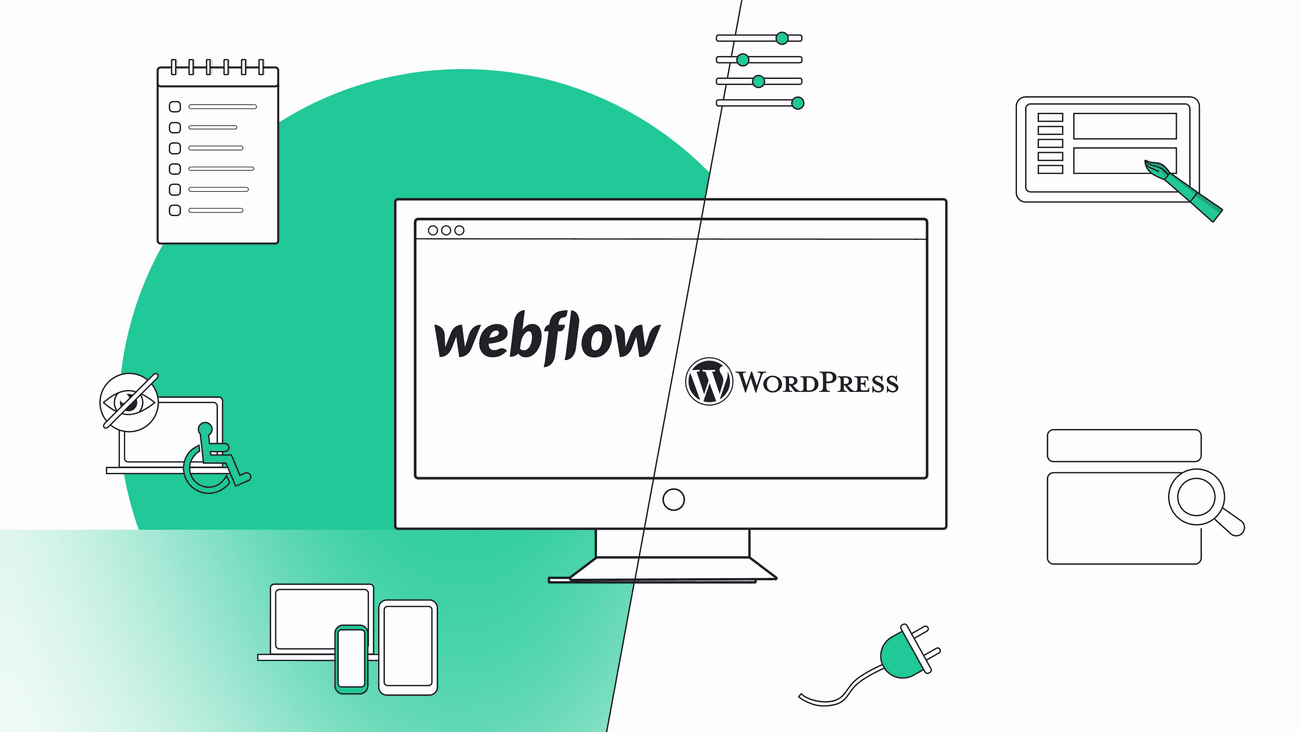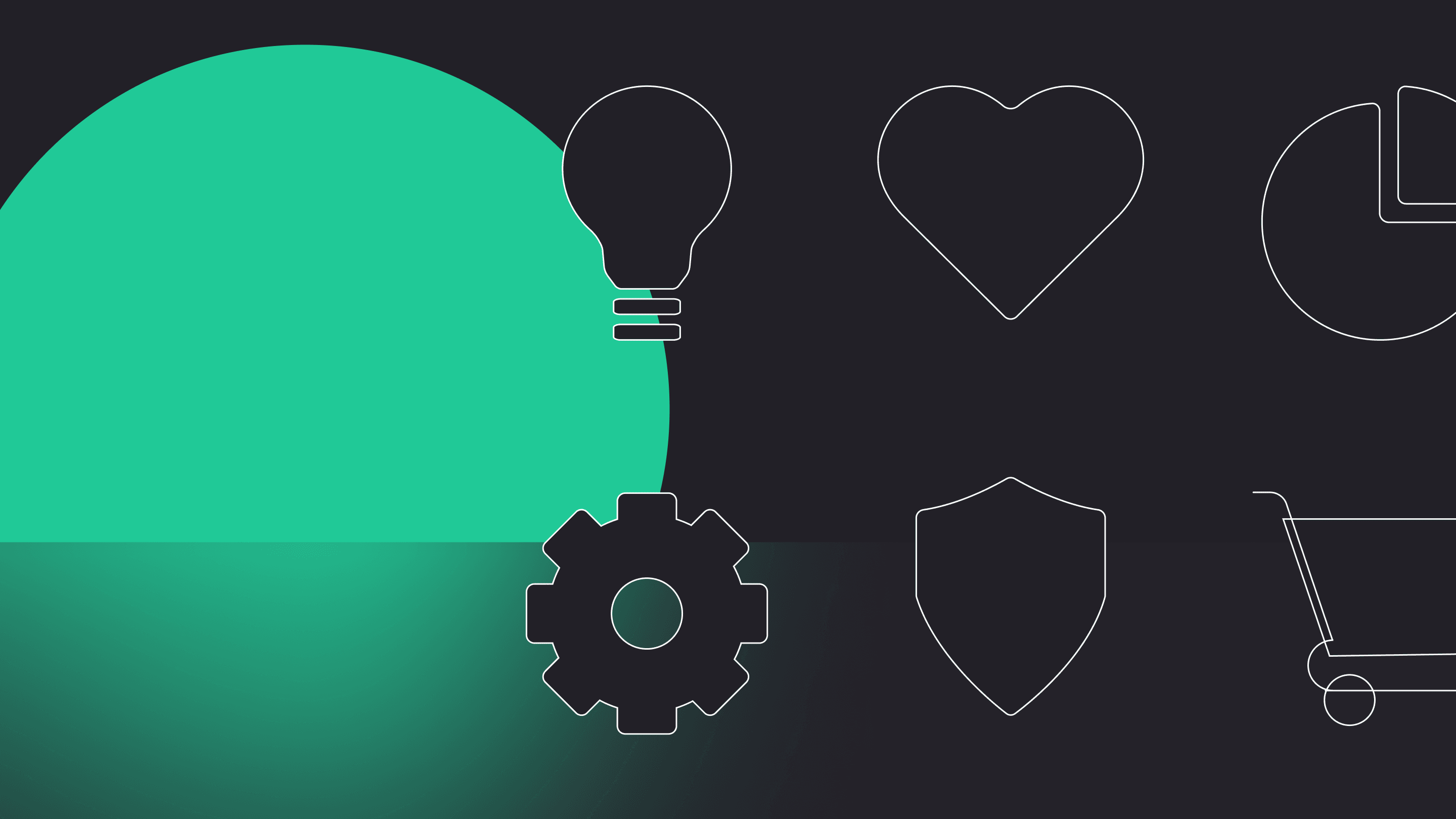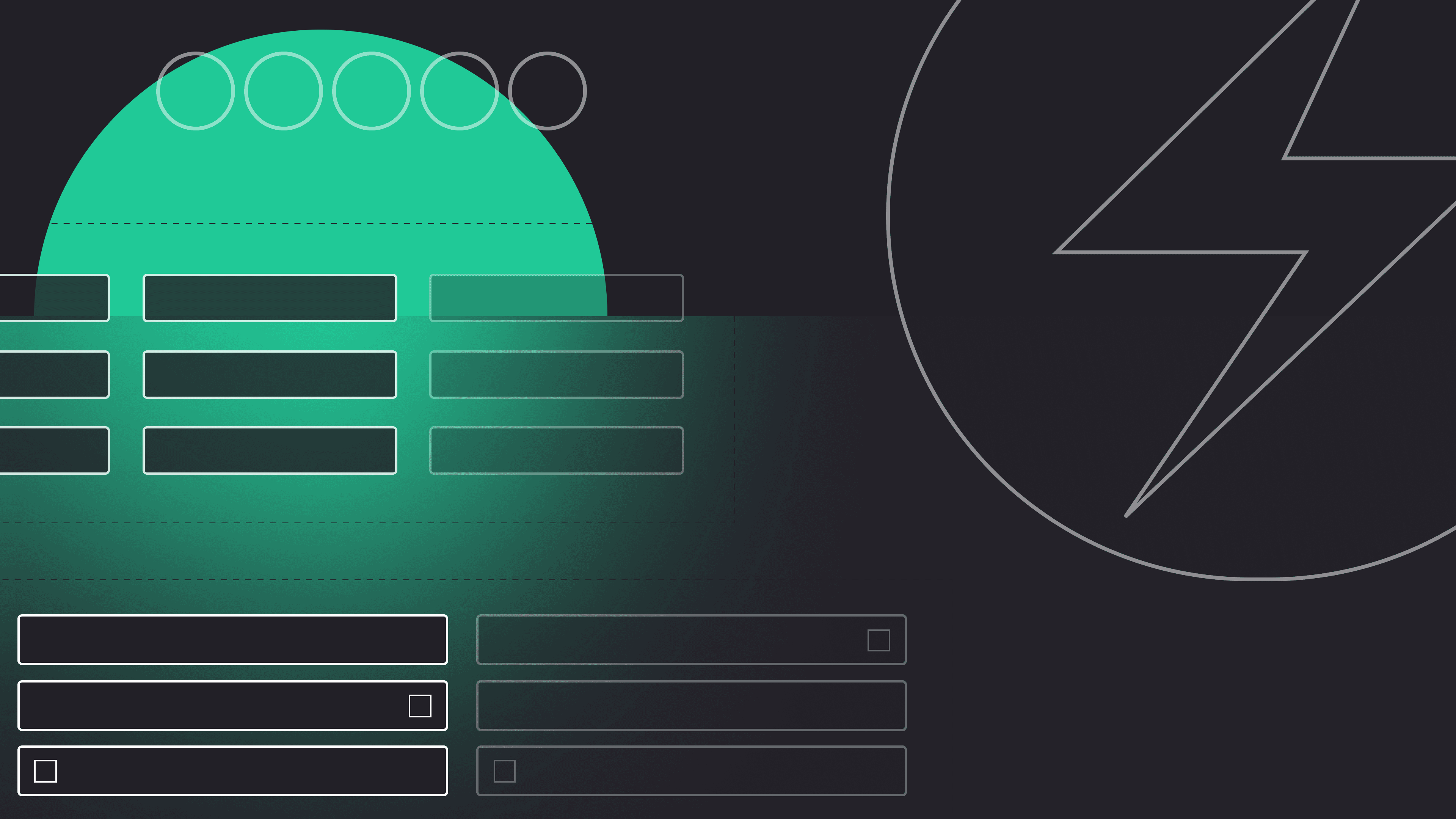Summary
There’s no one-size-fits-all answer to choosing between WordPress and Webflow.
-
WordPress is best for content-heavy sites (e.g., blogs, news outlets, e-commerce) and offers high flexibility through plugins, but it requires more setup, maintenance, and a developer’s help.
-
Webflow is ideal for visually appealing, static sites (e.g., SaaS products, portfolios) with less developer involvement, built-in hosting, and easier maintenance.
Key differences between thes two are:
-
customization: WordPress wins with thousands of plugins & themes, while Webflow is more limited.
-
ease of use: Webflow has a smoother onboarding experience; WordPress requires more technical knowledge.
-
pricing: WordPress is cheaper upfront but can get costly with plugins and hosting, while Webflow has transparent pricing but less flexibility.
-
security & performance: Webflow offers better security & optimized hosting, whereas WordPress is more vulnerable to attacks and relies on your hosting quality.
Choose WordPress if you need deep customization and ongoing content updates, and you have a developer on stand-by. Choose Webflow if you want a sleek, hassle-free design with minimal maintenance.
And if you’re undecided, there are hybrid solutions that let you take the best these platforms have to offer and bypass the issues!
Can any drag-and-drop website building tool stand up to the web development giant that is Wordpress? In this article we take a look at one of the candidates – Webflow. We explain how it differs from Wordpress and when we tend to recommend it to our clients.
Before we begin, a disclaimer: Gorrion is not affiliated with either Webflow or WordPress and we don’t have any material interest in which, if any, our clients (or anyone else) choose. Our own website gorrion.io uses WordPress as a CMS for our blog, however we predominantly recommend Webflow to our clients as more suitable for their use-case. This article was written mostly to educate our clients, but we believe that with our experience in using both Webflow and WordPress for a variety of projects, we are competent to share our opinions with the readers and help them make an informed decision.
Now that we have this out of the way, let’s answer the most burning question.
Which is better – Webflow vs WordPress?
Sadly, there is no definitive answer to this question, we can be upfront about that. In very broad strokes, WordPress is better for websites that require a lot of content management (think news outlets) and can be later managed by a developer, and Webflow is better for static, yet visually attractive websites that require minimal to no involvement from a developer (think SaaS startups).
Which service to choose depends on a number of factors, the most important being: what will your website be used for and who will be building and maintaining it. Below, we break down the most important differences between Webflow and WordPress and explain how they affect your final choice.
Webflow vs WordPress – the differences
Webflow vs WordPress: operating model
WordPress operating model
WordPress is an open-source initiative, which means that you can go to wordpress.org, download it for free, and modify the code as you wish.
In itself, WordPress is pretty bare, so it can be (or rather needs to be) adjusted to your needs with plugins. For example, if you need a content management system (CMS), you can install the Gutenberg plugin; if you need ecommerce functionalities, you can try WooCommerce; if you need a visual design interface, you install Elementor, and so forth.
Therefore, while WordPress is pretty flexible, it’s on you to set it up and make it your own.
Webflow operating model
Webflow operates on a SaaS model – you pay a monthly fee and you get access to all the key features in your plan.
There’s no need to install plugins like with WordPress, you get everything there is out of the box. However, this means you can’t get much more than what Webflow has natively, aside from a few integrations. So if Webflow is missing any functionalities you need, then you either need to find a different service, wait for new releases and functionalities, or roll up your sleeves and write custom code. The upside to this model is that Webflow is constantly evolving and growing which means there will be new features coming.
Out-of-the-box approach also means that Webflow takes care of pretty much everything for you and there’s much less set-up to be done compared to WordPress.
Webflow vs WordPress – which operating model to choose
Which operating model is better obviously depends on your needs and abilities. If you need something highly customizable and you have the means to set it up, you should look into WordPress. If you want to have a simpler website created fast, then you should consider Webflow.
At Gorrion, when we build WordPress websites for our clients, we normally engage a web designer + developer duo. With Webflow we find that having a designer is enough and it takes about 20% less time to get the website up and running.
Webflow vs WordPress: pricing
The operating model affects many other aspects of the product, including perhaps the most pressing one (at least for many companies): how expensive it is. Conventional wisdom will tell you that WordPress is less expensive. Here’s why that’s not the whole story.
WordPress pricing
Because WordPress is open-source and free, you have to self-host it. This means that in order to actually publish your WordPress website, you need to first buy hosting space and a domain name, so that you can “store” your code somewhere and have an actual address online.
Domain cost
It’s impossible to say how much you will pay for a domain – sometimes they cost peanuts (a dot-com domain can cost as little as $10 a year) and sometimes your brand has an “unlucky” name that will have you shell out quite a few bucks (upwards of $100). In either case, you’re looking at a recurring yearly expense.
Hosting costs
Similarly, the price of a web hosting server may vary. The biggest factors here are reliability and scalability.
Cheaper hosting providers may not necessarily be reliable, i.e. they may experience some slowdowns or even downtimes. This is bad because best case scenario – your potential clients have a bad user experience when visiting your slow-loading website and worst case scenario – they can’t access it at all. And this affects not only personal experience but SEO performance as well – Google does not like unreliable websites and will penalize you for downtimes.
Another thing to consider is that cheaper hosting services are cheaper because they have lower bandwidth. If you have a “light” website that isn’t experiencing much traffic even 10 GB will suffice. However, as you start to grow (hopefully!), your website gets more dynamic, and your traffic increases, you will have to subscribe to a more expensive plan or web hosting service. And if you happen to grow unpredictably (e.g. you experience a traffic spike after your social media post goes viral), then boom, your website can’t handle the traffic and goes down. Sounds improbable? Trust us, we’ve seen it happen more than once! 😱
WordPress plugins
As we’ve already mentioned, WordPress runs on plugins, and that’s where real expenses begin. Yes, a lot of them are free or at least offer a free tier. But the plugin market isn’t regulated in any way, so the prices will vary a lot and the use of some premium plugins may get pretty expensive pretty fast.
Check out WPForms, a popular WordPress form builder. Many developers use a free WPForms lite version that only has basic features. If you need anything more, a basic paid plan costs $99, but if you want to send data from these forms to a third-party app, you need an “elite” plan at a whopping $599 a year!
So while WordPress itself is free, the plugins may surprise you at the worst time possible.
Webflow pricing
Compared to WordPress, Webflow pricing is much more transparent, but also more rigid. As we’ve said, it operates on a SaaS model, so you pay for a monthly/yearly subscription. You can even take Webflow for a spin for free, although the trial only allows you to publish two pages and you have to use their domain. The basic plan starts at $18 a month ($14 if you choose a year-long subscription). If you have a content-heavy site, you can choose a CMS subscription at $29 ($23), and if you need ecommerce functionalities, the plans start at $42 ($29) a month.
What’s included…
With Webflow, you don’t need to worry about buying your own hosting service and domain – these are included in your plan. If you have a static site, you can export it and host it on your own server. If you host it with Webflow, you need to be aware of bandwidth limits and additional payments included if you go over. Included in your plan are also SEO capabilities and security-related features.
…and what’s not
There are some add-ons that are not included in the plan and will cost you extra, such as tools for localization, page optimization, or analytics. An important thing to consider is that if you want multiple people to collaborate on your Webflow site simultaneously, you will also need to purchase a workspace plan for that (starting at $28/$19 a month).
WordPress vs Webflow – which one’s cheaper?
On its own, WordPress is definitely cheaper, considering that it’s free. But all things considered, we think Webflow has a better pricing model.
You’d might think that WordPress would be the winner – after all, nothing beats “for free,” eh? We choose Webflow because we can say upfront how much a project will cost and how much the price will grow as the website scales up. Meanwhile, WordPress offers amazing elasticity when it comes to pricing, however it may also come at the cost of unpleasant surprises down the road where you’ll either have to pay for upgrades or for a developer who can rig them for you.
Webflow vs WordPress: ease of use
How easy is it to use WordPress?
WordPress – onboarding
Because there is so much that you need to do on your own, WordPress isn’t easy to set up and use straight away. At least not for inexperienced users. However, thanks to its popularity, most web hosting services facilitate WordPress configuration, so that step is easier than you’d might expect.
Unlike Webflow, WordPress doesn’t really offer any beginner tutorials. On the other hand, it does have a large community that has created heaps of helpful materials over the years and it’s very likely that any question about WordPress you may have has already been answered at least once.
WordPress – day to day use
If you want an easy-to-use visual editor to build your WordPress website, you of course need a plugin (like Elementor that we’ve already mentioned). Otherwise, get ready to dive deep into the code and build your website the old school way or try with a ready-made template of which WordPress has thousands (free and paid).
One area where WordPress excels as far as regular use is concerned is content management. Especially with – you guessed it! – a dedicated plugin. Originally, WordPress was a blogging platform, so it’s a popular content management system that can be made even better with the Gutenberg text editor or Yoast SEO plugin. Fun fact: that’s exactly what we use to publish our blog (even though the rest of our domain wasn’t built with WordPress)!
WordPress – maintenance
An important thing to consider with WordPress is that it requires a lot of maintenance. The plugins you use may be incompatible with each other causing errors, they may also have vulnerabilities that need to be monitored, and they need to be regularly updated. Because of that WordPress is both time- and resource-intensive as far a maintenance goes and basically always requires having a web developer on stand-by.
How easy is it to use Webflow?
Webflow – onboarding
Once you register at Webflow, you will be greeted by a short questionnaire designed to assess your web-building knowledge. Based on the results, Webflow will provide you with a tutorial adjusted to your skills and needs. This makes onboarding much easier for novices, but Webflow is still a platform that requires at least some degree of skill, if not in coding, then at least in design (as opposed to platforms like Squarespace or Wix). While you need to expect some learning curve at first, at least you can rest easy that Webflow takes care of the setup for you, so you needn’t worry about the domain and hosting.
Webflow – day to day use
Since it’s a low-code (some would say “no-code”) platform, you can use Webflow even if you don’t have extensive coding knowledge. However, knowing some web design principles (like HTML and CSS) will still go a long way.
Because of how powerful web builder it is, it’s also more complex than other more basic platforms we’ve already mentioned. This requires you to learn its interface before you can use it comfortably. However, Webflow provides plenty of learning materials at Webflow University and if you run into trouble, there’s also a support team available.
Webflow – maintenance
Maintenance is yet another easy aspect of Webflow. Because it’s a subscription-based service, you get all the updates and upgrades available in your plan automatically. And the security aspect is largely on Webflow, not on you, although we always do recommend taking extra security measures!
WordPress vs Webflow – which one’s easier?
When we at Gorrion work on WordPress projects, we need to have both a front-end developer and a designer on the team for deployment and then keep the developer for maintenance. With Webflow a designer can manage just fine on their own and there’s very little need for maintenance.
To us, this is the most convincing argument that Webflow is actually easier to use and hassle-free to maintain.
Webflow vs WordPress: customizations and flexibility
How flexible is WordPress?
You might already have a notion that WordPress is incredibly customizable. There is a plugin for virtually anything you can imagine – as of date, it boasts an impressive 59 thousand free WordPress plugins! 🤯 Add to that 13 thousand free WordPress themes and the world is your oyster! You can code your own website exactly how you want it, or you can find a ready-made WordPress theme that will match your needs perfectly.
How flexible is Webflow?
Webflow pales in comparison with WordPress when it comes to flexibility and customization options. Yes, it does offer a bunch of integrations and templates, but 80+ free templates is nothing compared to 13 thousand!
On top of that, with Webflow being a closed-source software, you don’t get much opportunity to implement highly customized solutions even if you wanted to.
That doesn’t mean that Webflow is completely rigid, though. It still offers plenty of wiggle room for creativity and smart solutions, and it’s more than enough for the majority of websites.
WordPress vs Webflow – which is more customizable?
When it comes to flexibility and customizations, WordPress definitely takes the cake. While it may be cumbersome, there’s practically nothing that can’t be done in WordPress – either with plugins or your own ingenuity. The same can’t be said for Webflow.
Webflow vs WordPress: security and performance
How secure is WordPress?
Security is one of the weakest points of WordPress which, in this regard, falls victim to its popularity. Because of how widely used the platform is, it’s an easy target for hackers. And since the thousands of plugins don’t undergo any quality check before they’re available in WordPress catalogue, they too can have vulnerabilities that hackers can exploit. Even if plugin owners release updates regularly to patch these exploits, if you don’t update them on your end as well, you still remain vulnerable.
Performance
Performance-wise, WordPress is only as good as you make it. Relying too heavily on the plugins makes your code bloated and that can lead to performance issues. Since performance is highly dependent on hosting and with WordPress you have to self-host, this aspect is also on you. Remember that cheap hosting services usually don’t provide superior parameters which will affect your website’s performance as well.
How secure is Webflow?
While no website-building service is one thousand percent secure, Webflow places strong emphasis on security. It uses AWS for hosting which is known for robust security, it also offers protection from DDoS attacks and backups if anything were to happen.
However, site owners are always responsible for their own security, so it’s imperative to always remember about good security practices like using strong passwords and being mindful of third party integrations.
Performance
As far as performance is concerned, Webflow takes great care to ensure as fast and seamless experience for your website users as possible. As we’ve already mentioned, it uses AWS for hosting, which ensures that your page is not only secure, but also fast. And because it’s a low-code platform, it takes care of generating clean, semantic code for you, which significantly contributes to faster loading times. It also notifies you when there are issues that may affect your website’s performance, e.g. if your images are too heavy.
But, again, your Webflow site is only as good as you make it. If you upload unoptimized images (which you can compress in the app), create excessively complex animations, or plug poorly optimized third-party scripts, you will lose out on performance, regardless of where you host your website.
WordPress vs Webflow – which is more secure? Which has better performance?
When it comes to security and performance, Webflow wins hands down. Above anything else, Webflow guarantees reputable, reliable hosting which is the number one condition to having a secure and performant website. But Webflow also has a number of safeguards that ensure that your website will be optimized and perform well.
So which one’s better for me – WordPress or Webflow?
If you’re still not sure which one to choose – Webflow vs WordPress – here’s a general rule of thumb.
WordPress is good for content-focused websites if you have a developer on stand-by. What do we mean by that? Think about news outlets that publish dozens or hundreds of articles a day (did you know that Rolling Stone, the magazine, uses WordPress?) or e-commerce stores (like Nalgene). These are good candidates for a WordPress-based website, because it provides them with an easy-to-use content management system and an unlimited number of seats that can be assigned multiple roles (like author, editor, etc.). However, for these benefits to actually be of any value, the website needs to be well-built so that it is secure and optimized, and it needs to be maintained regularly, which requires regular involvement of a developer.
Webflow is best for visually stunning static websites, especially if you don’t have access to a developer. Think of portfolio pages, marketing and agency websites, or even product pages for SaaS companies. Here, the focus is much more on having a well-presenting site, than on regular content updates. And because Webflow is a low-code platform, there’s no need to engage a developer as much.
Is there a third way?
Yes, there is! You can opt for a hybrid solution if neither platform suits your needs perfectly. For example, you can use WordPress as a CMS, but build the rest of your website without it (like we did with our blog). Or you can have a designer build a page in Webflow, but then export it and host is on your own server. With hybrid solutions like these, you take the best from these platforms (CMS in case of WordPress, visual design interface with Webflow) but at the same time, you use your own code where needed.
Perhaps the best approach to reap the benefits of both WordPress and new technologies is by developing a static website that uses WordPress only in build time. This way you can use WordPress as a building block to speed up the development of the website, but at the same time it’s not exposed to the public, which reduces security risks. The traffic instead goes through a platform for serverless deployment and hosting, like Vercel. While this approach requires more work upfront, it results in faster load time, lower maintenance costs, better security, and future scalability.
But if you’re still not sure which platform is the best for your particular case or how to implement it, let us know! Our experts at Gorrion will be more than happy to help you find the best solution!


Have a project in mind?
Let’s meet - book a free consultation and we’ll get back to you within 24 hrs.
At Gorrion, Dominika Stankiewicz manages content. Having spent a decade in marketing and communications, she’s the master of the written word and the guardian of style. On our blog she shares her experience in B2B product marketing to help SaaS companies plan and execute their go-to-market strategy. In her spare time, she reviews manuscripts for publishers and bakes cakes. She loves cats, books, and American football.