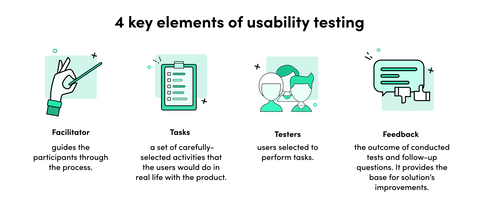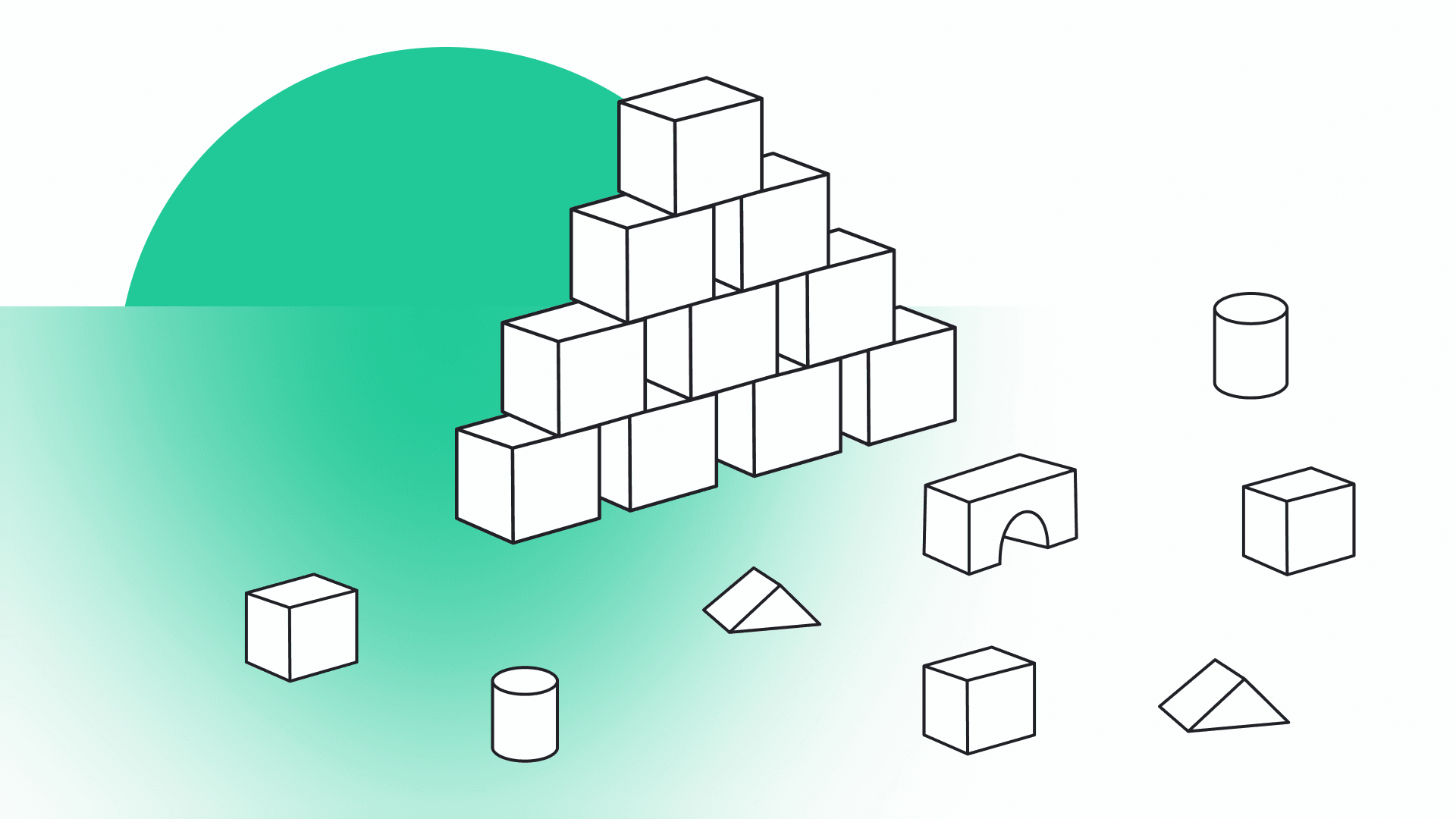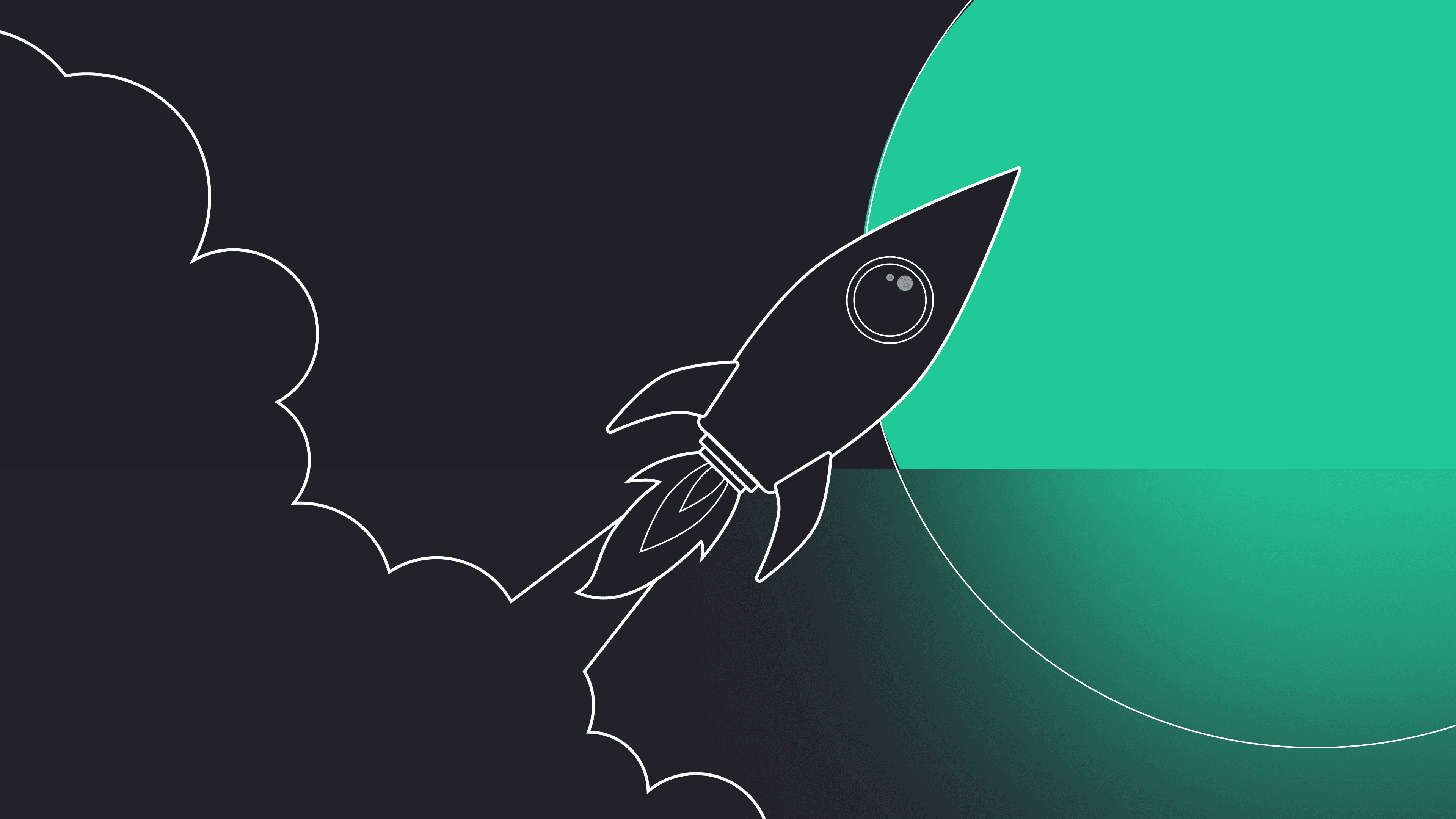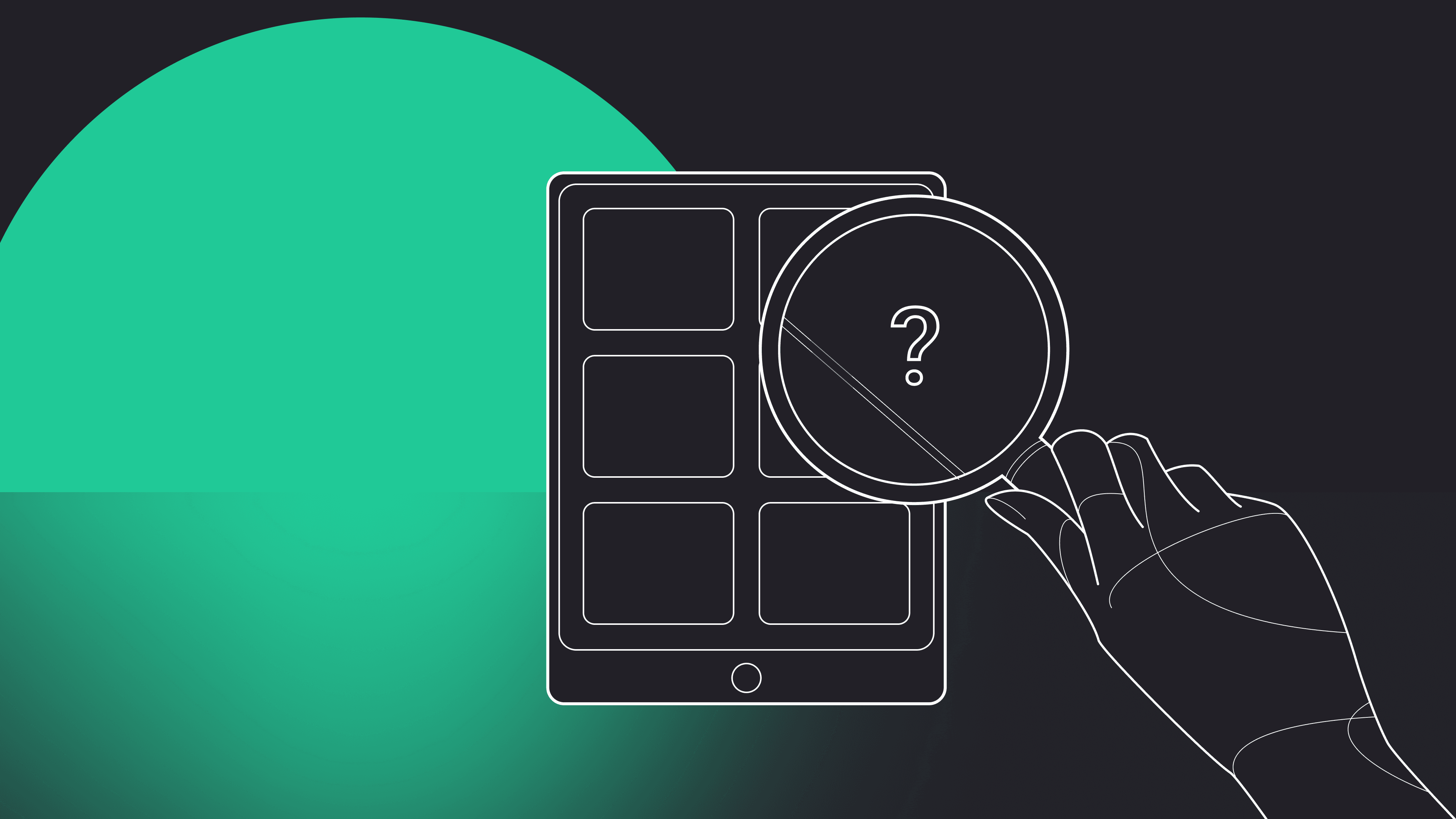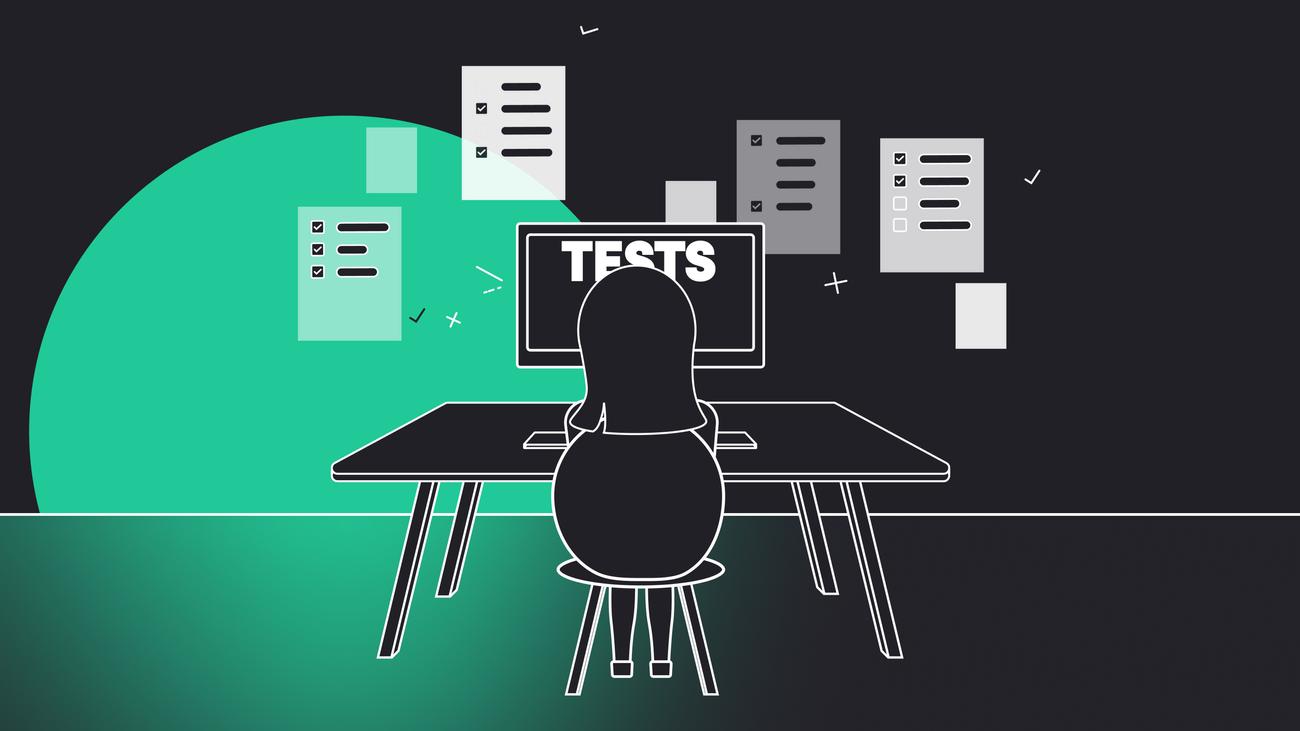
How does usability testing let us make better products?
Usability tests (UX) are an integral part of designing the application as well as the quickest and most effective way to check its functionality. They help to identify and fix design flaws as well as reduce the risk of mismatching between the application and the user’s needs. Thus, they have a significant role in the overall quality of the final product.
In this article, I intend to define usability testing and answer the question „What is the purpose of a usability test?”. I’ll also cover types of usability testing and the benefits of the internal usability tests. Lastly, I’ll tell you step-by-step on how to carry out internal usability tests on the example of EquiPod.
What is usability testing (UX)?
Every product is now user-centred. What’s the best way to check if the given solution is intuitive? Perform usability tests!
Usability testing is one the software testing methods and a part of UX research. The purpose of usability testing is to:
- identify usability issues in the design,
- discover new opportunities,
- learn about the real users’ behaviour and preferences.
During usability testing session, the actual users aka testers check the functionality of the solution by completing a set of specific tasks on the app. They give the feedback to the facilitator who observes user behaviour and listens to the insights.
Usability testing report with users’ feedback is essential in the consecutive stages of app development to improve the product even more.
There is website usability testing as well well usability tests for mobile apps, augmented reality apps or even e-commerce. The possibilities are infinite. You can truly perform it on anything innovative or new to check if it meets users needs.
Types of usability testing methods
Generally, there are 3 categories of usability testing methods: qualitative or quantitative usability testing, moderated or unmoderated usability testing , and in-person or remote usability testing.
Let’s take a closer look at each of the method to fully understand their purpose.
Qualitative & Quantitative
Qualitative usability testing is the more common form of usability testing. Here, the focus is on the ’why’ question. Hence, we gather all the insights as to how the target audience use a given solution. It’s the most effective way to discover any problems in the user experience.
In quantitative usability testing we focus on the data, so numbers and statistics connected with the user experience. These include the metrics such as the success and failure rate or how much time users spend on performing a particular task.
Moderated & Unmoderated
Moderated usability tests are controlled by a researcher. They can be done either in-person or remotely. The researcher’s job is to carry our the test and create a friendly environment for the participants by answering their questions but also asking them follow-up queries. In this way, the researcher gets the in-depth data about the users behaviour and how they interact with the product.
On the other hand, unmoderated usability tests are done without any direct supervision or control. Here, the participants may be in the specially-equipped stations but they also may in their real-life environment.
In-person & remote
In-person usability testing provides the researchers with extra data, since apart from users’ feedback, they can observe their body language and catch the real-time reactions to the product. However, this usability testing method is more expensive when compared to remote one. There’s a need for a space, the researchers have to equip the stations, and more.
Remote usability testing is done remotely – over the internet or by phone. This lack of specific locations allows the researchers to test participants who live in various geographical locations. Also, remote usability tests are less costly than those done in-person.
Read our beta test guide for remote beta testers by Michalina, our Project Manager.
What’s the difference between user testing and usability testing?
User testing often happen before the usability testing. Its goal is to determine whether or not the representative users actually need the product.
On the other hand, usability testing can be carried out at every stage of product design and with each product iteration during development process. The goal here is to see how the target audience use the product and if they can successfully navigate it to fulfil their objectives. This is what usability testing determines in the first place.
What about internal tests?
Internal tests allow the team to gain an insight into the user’s needs and to improve ideas by tracking their activity. Then, the collected information is used to rebuild the prototype before the product is available to its target users. This process lets to use the app more comfortably and contributes to its success.
Want to know about other UX tests that we did? Read this article.
Why conducting internal tests?
What can you gain from such tests? Learn about the benefits of internal usability testing and see why it’s a necessary step in creating a digital product.
Product/Market Fit
By running such tests in the early stages of development, we can get a better idea of what is expected of the app. This, in turn, improves the product usability and makes it more desirable on the market. In other words, you’re getting closer to Product/Market Fit!
Fixed minor errors
Internal tests help in predicting customer’s difficulties and problems on the way. This allows the team to fix them immediately.
Saved time & lower cost
Save time spent on the development and client’s money, as tests limit the possibility of future complications.
Revision of assumptions
Professional preparation and proper internal testing allow the team to verify the elements that need modification before coding.
Better user experience
We can avoid unnecessary functionalities and prevent the generation of non-intuitive solutions. Above all, we want the app’s interface to be simple to use. The target audience should find it functional.
Recruitment freedom
Firstly, employees are naturally more accessible than external testers. Secondly, thanks to good company culture, they’re more likely to take part in such events as they want the company to succeed. Thirdly, participating in tests could increase interest in the project.
Because they haven’t been working on the project, the testers could have some interesting thoughts and ideas to make it even more user-friendly. In other words, thanks to this, you get the point of view of a potential user and an expert opinion.


Have a project in mind?
Let’s meet - book a free consultation and we’ll get back to you within 24 hrs.
How to run internal tests?
- Select your testers
It’s best to pick those who have experience in building such products (but aren’t working on this particular one) as well as those from a different area of expertise. - Prepare a list of research questions and a step-by-step plan (usability testing script)
So that all the research areas are covered, and tests are as thorough as possible. Moreover, talk about your roles in the process and define your responsibilities. In this way, you collect more data and be more focused on the task. - Equip the stations
Provide the testers with everything they need. It’ll give them comfort. Thanks to that, they’re going to focus solely on the tasks. - Perform the test
Now it all depends on participants. During the testing session, observe the user behavior, record their thoughts and comments, ask questions. Gather the information to analyse it later and make all the necessary adjustments to the app so that it’ll meet customer’s needs.
Reflective learning
Throughout the years of collaboration with different clients, we got a chance to observe and experience what works best for them. It had an enormous impact on our process of application development. The integral part of this procedure are internal tests. They usually concern research on the navigation within the app and whether the user can perform the tasks logically and satisfactorily.
Our team had the opportunity to conduct an in-house test for one of our clients – NuroKor. It’s a company that provides the latest solutions in bioelectrical medicine. They aim to improve the quality of life in the most natural way.
Meet EquiPod
This time, our client came up with an idea to use EquiPod, and our job was to design the application for it. The device emits bioelectrical currents for show horses and those that are used for horse racing, especially the ones that are exposed to specific types of injuries. For this reason, the target audience consists of horse trainers, owners and physiotherapists. Depending on their needs, users will be able to choose one of the multiple programs available:
- general health improvement,
- injury treatment,
- healing pain after injuries.
Some of EquiPod functions include:
- pairing the device with the phone,
- planning the session,
- setting treatment duration,
- adding other devices.
Our work
Before testing, our designers explained to users who is the client and what is the product so that they could get a better understanding of the application. The recruited group consisted of 7 users. According to user experience studies, this number of people is usually sufficient to verify the digital product intuitiveness.
Our two designers spent around half an hour with each of the users. To concentrate better on the performed activities, one of the designers was supervising the respondent, while the other was taking notes. 8 prepared assignments tested mainly the design functionality and intuitiveness.
The test’s goal
Our team conducted internal tests which aim was to check:
- the application intuitiveness,
- whether the designed messages are clear and easy to understand,
- how long does it take before the user learns the app’s functionality.
The team also seeks to gain information about the time spent on assignments, perceived difficulty, and subjective satisfaction of completing a piece of work.
User experience
Our testers were asked to externalise thoughts, ideas and feelings when using the app, since various factors may directly or indirectly affect the completion of the tasks.
The test ended when the user reached the screen marked as final on the designed path. In this way, our team could detect the elements that required improvement to make the application even more user-friendly.
Results
The majority of the users managed to complete the designed tasks successfully. Some of them, however, spent most of their time completing specific ones.
What’s interesting is that some of the implemented solutions that were clear-cut for the team posed a problem for users. It illustrates how the perception of the product differs between someone who designs it and the customer. It also shows the importance of conducting these type of tests on a group of users not related to the project to get better results.
All in all
Thanks to internal usability tests and user feedback, we can identify the usability problems, improve the app functionality and make it more aesthetically-pleasing for customers. This contributes to better user experience and the overall app success on the market.
Product development is an iterative process and user research and testing are what will help you build a product that your customers will love. Let us help you with that. Reach out to us and start your software development journey.
Editor’s note: We’ve originally published this post in August 2020 and updated it for comprehensiveness.


Have a project in mind?
Let’s meet - book a free consultation and we’ll get back to you within 24 hrs.
Ela writes about the fundamentals of great development, project management approaches, ways to develop a proof of concept or an MVP, UX, our company culture, and many other things happening in Gorrion.