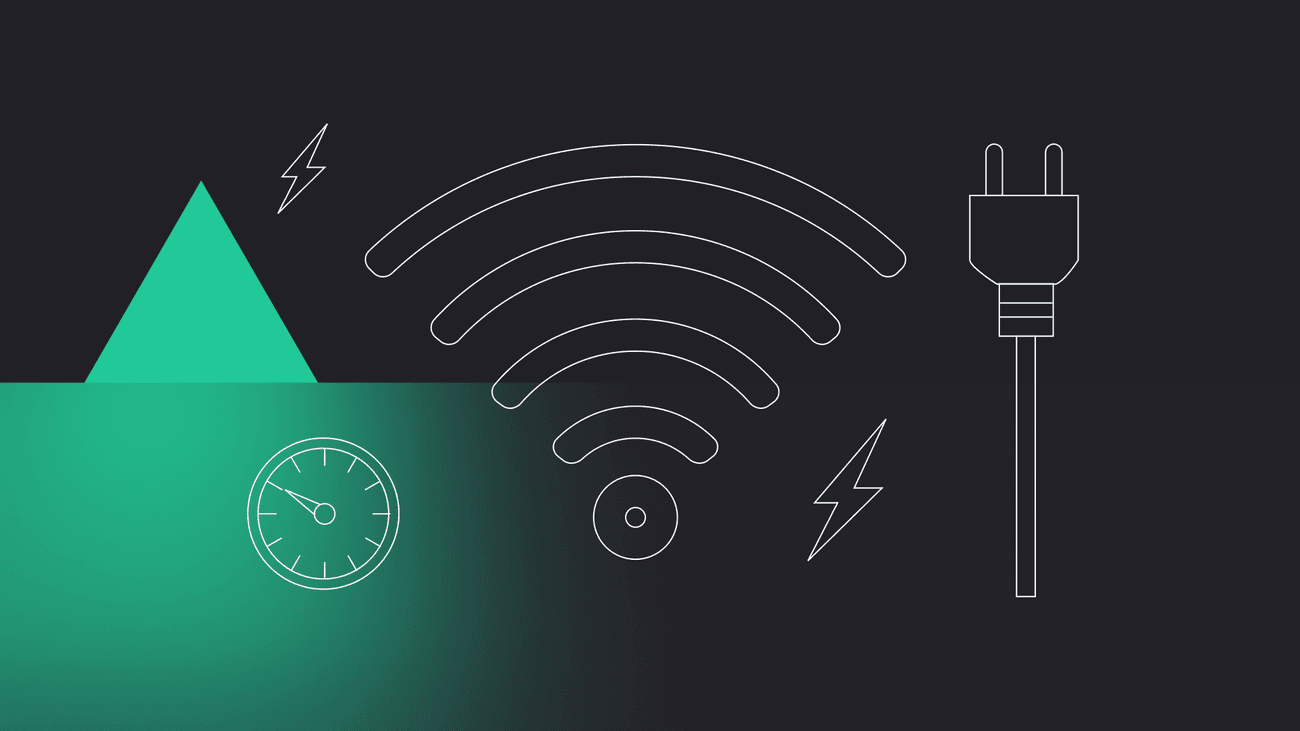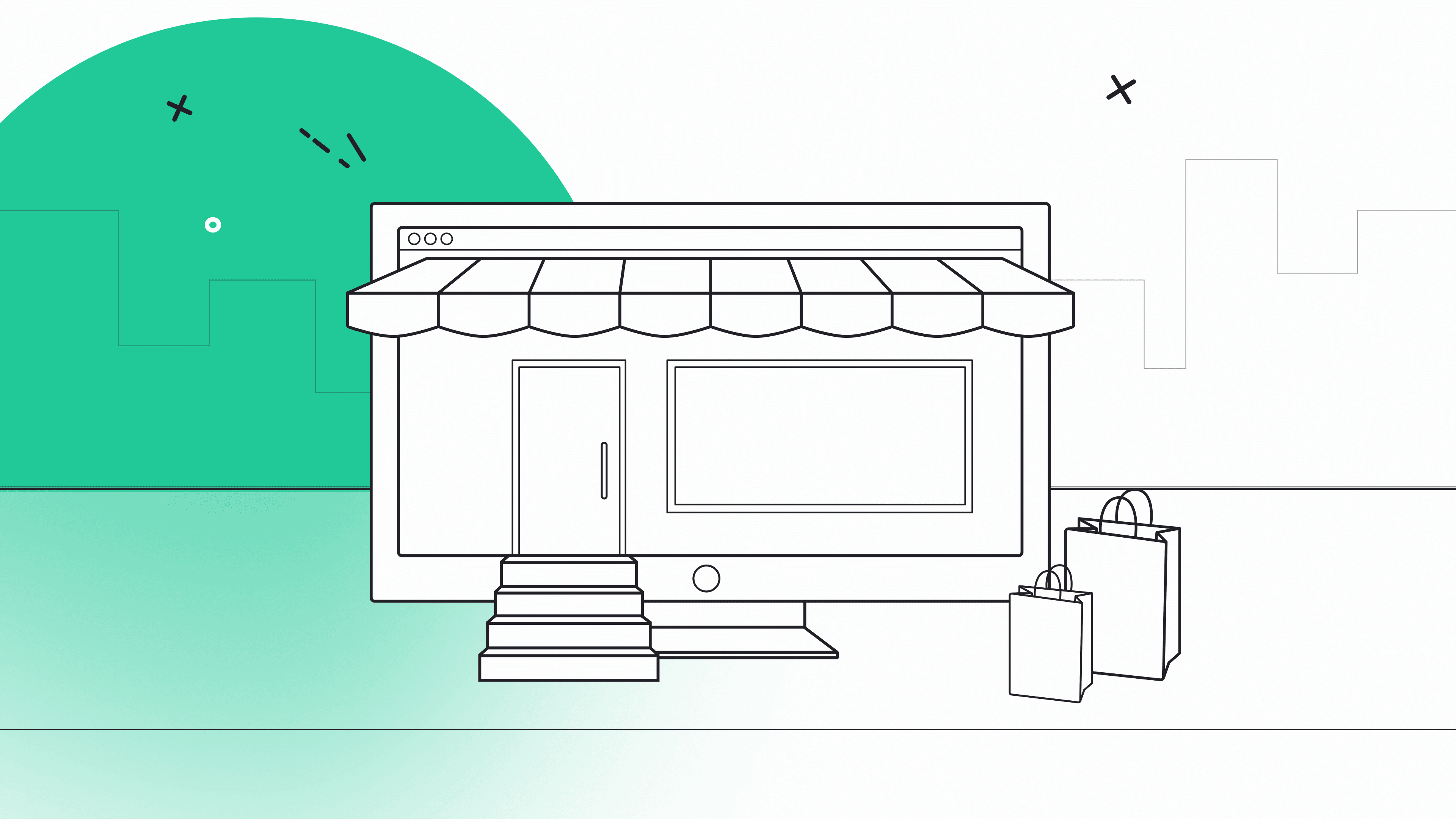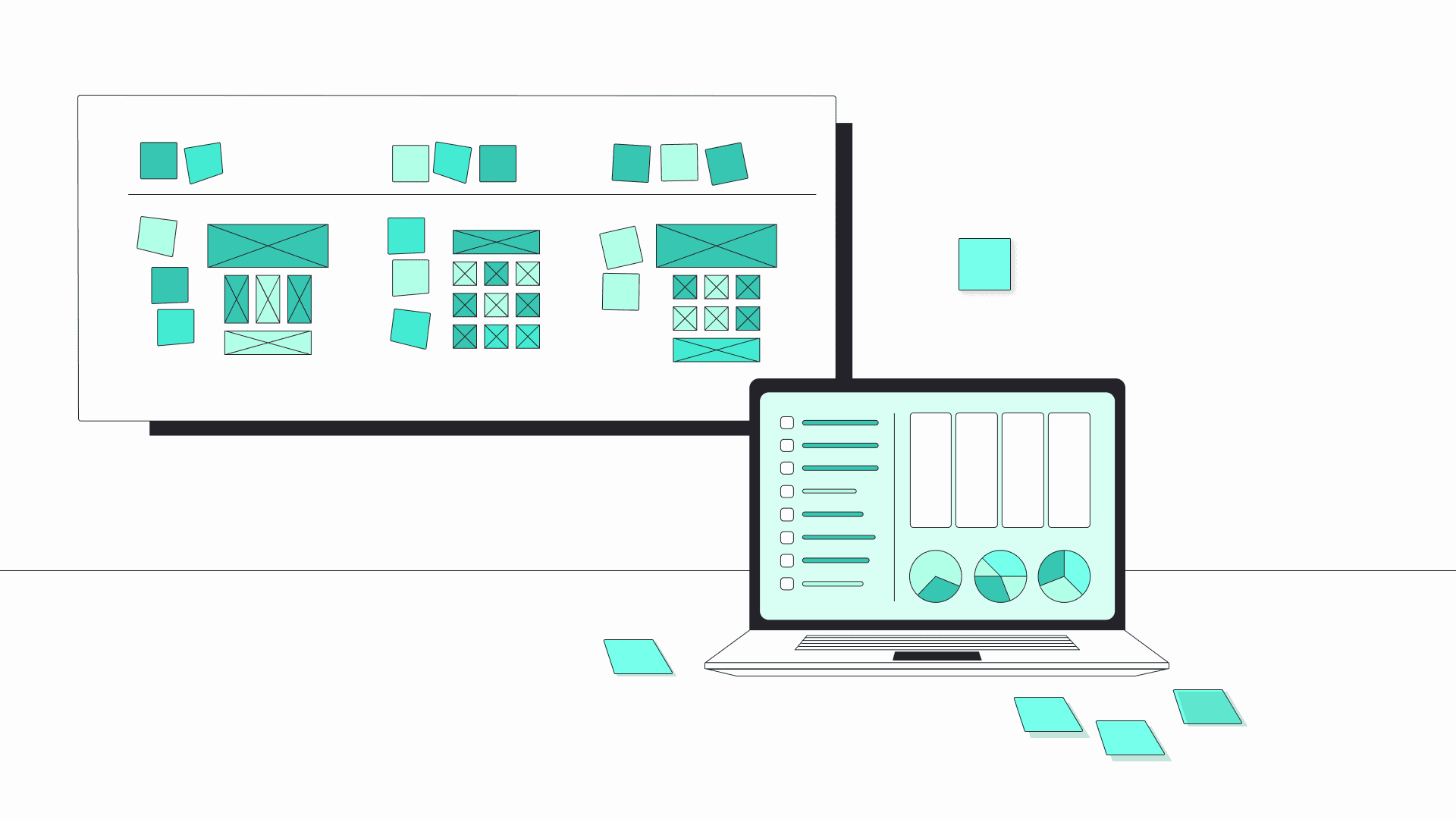In today’s world, one of the must-haves is fast internet. We do video calls, message our friends and family, check the news — all of that. Especially now, when some of us are working remotely, we need to have a good internet connection to do business as usual. The same goes for our free time that the majority of us spends at home. It’s not a surprise that sometimes the network is overloaded. That’s why it’s good to know some tricks to improve the quality of the internet.
Take matters into your own hands
Imagine this. There��’s a team call, or you meet a potential business partner for the first time. You don’t want any problems or internet dropping out. And yet, it happens. The connection cuts off, you can’t carry out the conversation. After hectic struggles to fix this by turning it on and off, it still doesn’t work. How to ensure that you’re going to have a good connection? What to do to speed up your internet without paying more? Well, lucky you. We have some tips. Follow these 12 easy steps to boost your internet.
- Check the speed of your internet connection with speedtest.net – their main service is free. See if the result you got doesn’t differ from the one you were promised. If there is a difference, check the following options or contact your provider.
- If you’re using wireless networking, make sure you’re close to your router/Wi-Fi Access Point. You can also try to connect by plugging a network cable into a computer, it may stabilize your connection.
- Sometimes with the overburdened network, it is worth checking whether the mobile hotspot offers a better connection.
- Some laptops running on battery switch to low-power mode. It may have a negative impact on the network card, especially when you use Apple products.
- Turn off other browser tabs, especially those with video content.
- Check if your operating system or some of the installed software is not updating in the background.
- Check if you are uploading any large files to Google Drive, Dropbox or other services.
- Some of your devices connected to the same network may overload it due to various reasons like updates or video playbacks. Pause them if possible.
- Check if your operating system, browser and communicator are updated to the latest version.
- Some applications running in the background may use too much data and overload the system. Close any unnecessary applications.
- If your current communication platform is not responding, try other ones.
- Keep in mind that sometimes the whole network can be overloaded. Wait a few minutes and try to connect again.
Did you know these practices before? Or maybe you have some tricks that you want to share with others? Let us know in the comments!


Have a project in mind?
Let’s meet - book a free consultation and we’ll get back to you within 24 hrs.
Ela writes about the fundamentals of great development, project management approaches, ways to develop a proof of concept or an MVP, UX, our company culture, and many other things happening in Gorrion.
Other worthy reads